We want to make your process of joining Talkingworks as simple as possible. If you can’t find an answer to your question below, please get in touch by phone or email, we’re always happy to talk to you.
In the past 12 months Talkingworks has had more then 250,000 visitors.
We take Listings for Rooms for Rent, Job Vacancies, Professional Development Events and the Counsellors Directory.
Counsellor Directory:
Practitioners who want to List on the Counsellor Directory need to belong to one of the eligible professional bodies, check the list in the next question.
Rooms for Rent, Job Vacancies and Professional Development adverts:
Anyone can list these.
The talkingworks Directory aims to provide the public with access to professional psychological help. You are therefore welcome to advertise your services if you are:
- a Provisional or Full Member of the NZ Association of Counsellors (NZAC)
- a Psychotherapist who has Full or Interim Registration with the Psychotherapists Board (PBANZ) under the HPCA
- a Psychologist Registered with the Psychologists Board under the HPCA
- a Full or Provisional Member of the NZ Association of Psychotherapists (NZAP)
- Accredited with the Royal Australian & New Zealand College of Psychiatrists
- a Provisional or Registered Practitioner Member of the Drug and Alcohol Practitioners Association of Aotearoa-New Zealand (DAPAANZ)
- a Provisional or Professional Member of the Australian, New Zealand and Asian Arts Therapy Association (ANZACATA)
- a Music Therapist who has Full or Provisional Registration with the NZ Music Therapy Registration Board
- a Full Member of the NZ Christian Counsellors Association (NZCCA), or a Provisional Member of NZCCA if you have completed your NZCCA approved qualification
- a Professional Member of the Careers Development Association of New Zealand (CDANZ)
Counsellor Directory:
- to pay by Online Banking choose the Bank Transfer option, use the information on the invoice to make your online payment
- to pay by Credit Card choose the Stripe option
Rooms for Rent, Job Vacancies and Professional Development Events:
- these are Listed for free.
- The first step is to create an account by using the “Sign up” form.
- You will be emailed a password which you can then use to “Sign in”.
- Once you have signed in to your account you can add your Listing/s.
- We will check your Listing and then publish it to the website.
- If you are Listing on the Counsellors Directory we will also check you are listed on the website register of your relevant professional body (find out if you are eligible to List as a counsellor).
- Help pages here
- If you have any problems please contact us for help
- Simply “Sign in” to your account.
- Go to the “Dashboard”.
- Select the Listing you want to edit and make your changes.
- Help pages here
- If you have any problems please contact us for help.
- click here to get to our Help pages
- if you can’t find the answer you need on our Help pages please get in touch
We are happy to provide any help you need, either with small things you can’t work out, tidy up the formatting, resizing your images, or we can do the whole job of creating your Account and Listing/s for you just get in touch.
- The Location list is a work in progress.
- Please contact us and we’ll add your location to the list of options.
- Please contact us and we’ll add your languages to the list of options.
- We only List the languages our members offer so that visitors don’t get confused.
- You don’t have to provide your street number in the address box.
- You can give your location as a city, town, suburb, or street and the map will put your location pin on the mid-point of whatever location level you specify in the address box.
- If your practice is online only, just leave the address box empty.
- You will be listed in results when visitors choose an “Online” option but you won’t have a pin on the map.
- the best size is 245px wide x 270 px high
- you can use your usual image eiditor to crop and resize them
- if you are having any problems just email them to us and we’ll crop and resize them for you
- go to the Find a Counsellor listings
- click on the ORANGE “Refine your search” button
- click the SUPERVISOR option under the PROFESSION tab.
- create a “counsellor/therapist” listing
- write your text description aimed at Supervisees
- tick the “supervisor” box under the “Profession” tab
Just a little time is needed for google to know your Listing exists.
When you do a Google search it doesn’t go out live to the internet and look at all the options. It goes looking in a massive “index” it has created, and returns relevant results from there. And until it puts you in its index it doesn’t actually know your webpage (Listing) exists. It updates it’s index by sending “robots” out across the web looking for new websites, webpages, and changes to pages it’s already indexed. Fortunately, Talkingworks changes nearly every day, so its robots drop by quite often, and new members generally find they come up in searches within a couple of weeks.